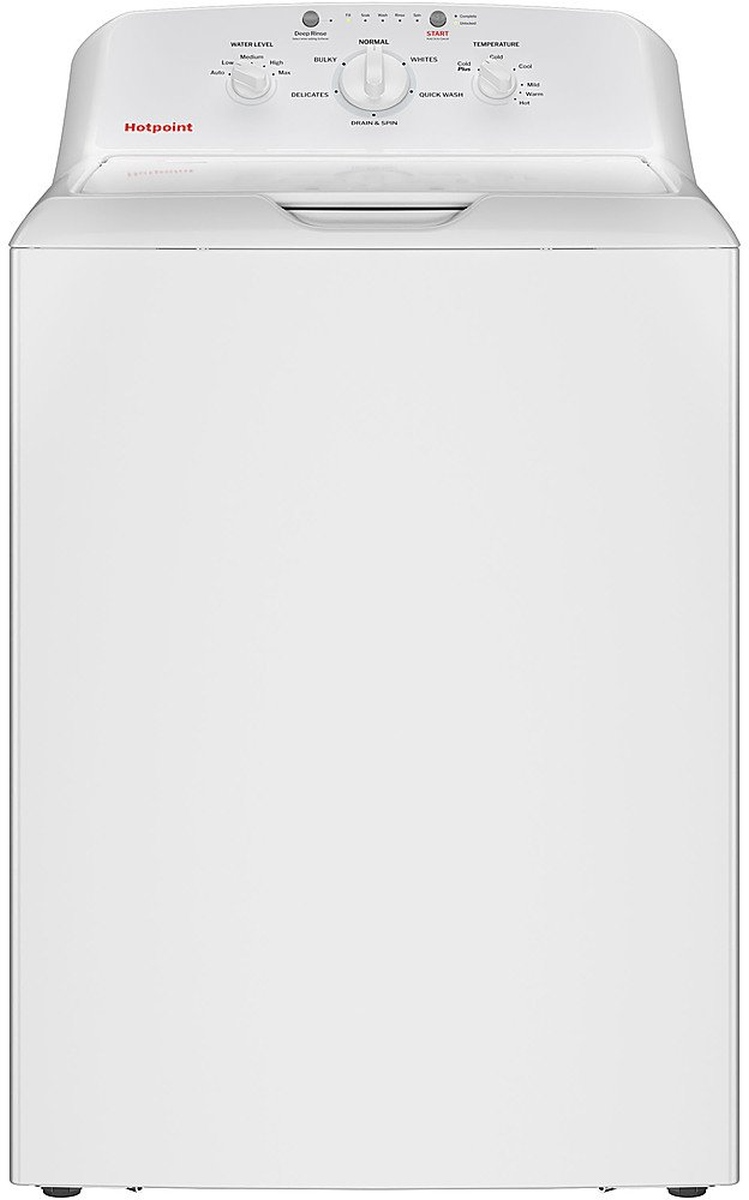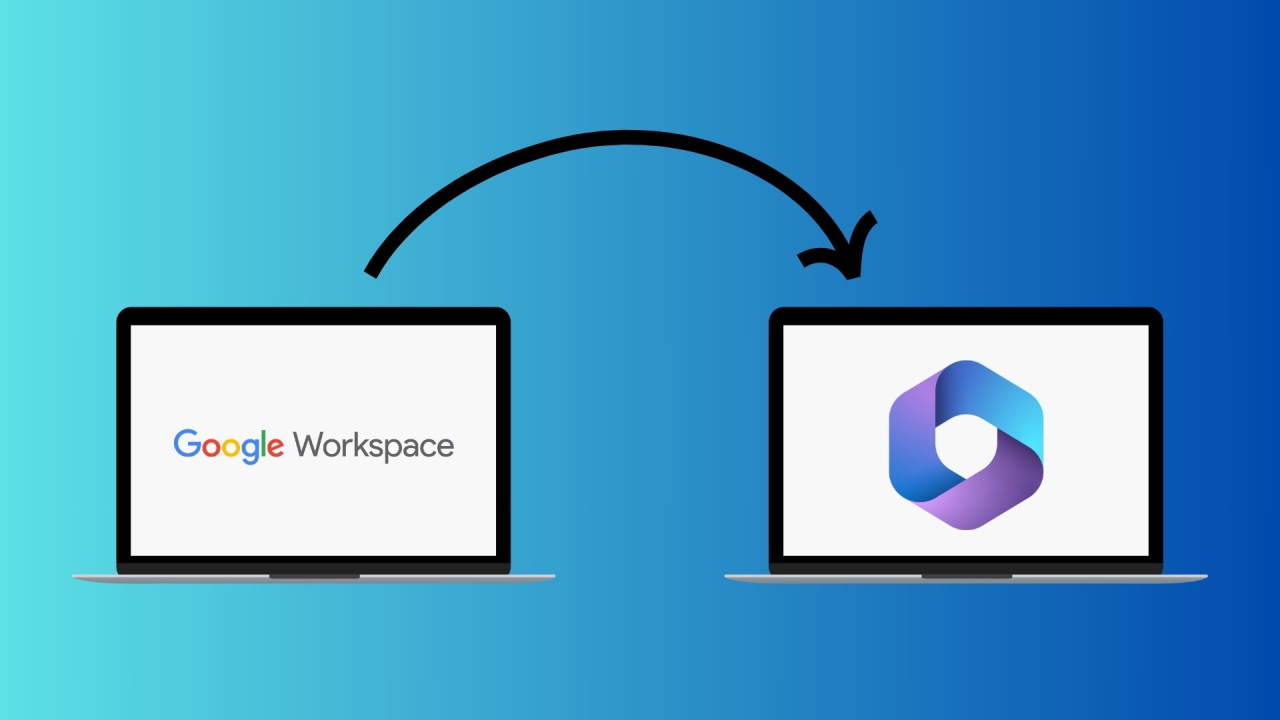
Google Workspace (formerly known as G Suite) has become a cornerstone of modern business operations, offering a suite of powerful tools like Gmail, Google Drive, Google Meet, and Google Docs. As organizations grow or seek better productivity solutions, migrating to Google Workspace can be a game-changer. However, a successful migration requires careful planning and execution. This article delves into the essential steps, benefits, and considerations of a Google Workspace migration.
Why Migrate to Google Workspace?
Before diving into the “how,” let’s explore the “why.” Here are key benefits that make Google Workspace an attractive option for businesses:
- Enhanced Collaboration: Google Workspace enables real-time collaboration with tools like Google Docs, Sheets, and Slides. Teams can work together seamlessly, regardless of location.
- Scalability: Google Workspace is designed to grow with your business, making it ideal for startups and enterprises alike.
- Advanced Security: Google offers robust security features, including data encryption, two-factor authentication, and advanced administrative controls.
- Cloud-Based Convenience: With 100% cloud storage, employees can access their files and tools from anywhere, ensuring productivity isn’t tied to a physical office.
- Integration: Google Workspace integrates easily with third-party apps and services, enhancing its functionality.
Steps to a Successful Google Workspace Migration
Migrating to Google Workspace involves a series of well-planned steps to ensure a smooth transition with minimal disruption. Here’s a detailed roadmap:
1. Assess Your Current Environment
- Conduct a thorough assessment of your current IT infrastructure.
- Identify the data, users, and applications you plan to migrate.
- Determine if legacy systems or third-party integrations will require adjustments.
2. Plan the Migration Strategy
- Decide on the type of migration:
- Cutover Migration: Migrate all users and data at once.
- Staged Migration: Move data and users incrementally over time.
- Hybrid Migration: Combine on-premises systems with Google Workspace temporarily or permanently.
- Develop a detailed timeline, factoring in business hours and potential downtime.
3. Prepare Your Team
- Train your employees on Google Workspace tools to minimize productivity gaps.
- Communicate the migration plan, providing clear timelines and expectations.
- Address any concerns regarding the transition.
4. Execute the Migration
- Set Up Google Workspace: Create and configure your Google Workspace account, including user roles and permissions.
- Migrate Email: Use tools like Google Workspace Migration for Microsoft Exchange (GWMME) or third-party solutions to transfer email data.
- Transfer Files: Move files from legacy storage systems to Google Drive using tools like Google Drive for desktop or migration tools.
- Sync Calendars and Contacts: Ensure that meetings, appointments, and contact information are properly transferred.
5. Post-Migration Activities
- Validate the migration by verifying data integrity and system functionality.
- Address any issues promptly to avoid prolonged disruptions.
- Collect feedback from users to identify areas of improvement.
Challenges and How to Overcome Them
- Data Loss Risks: To mitigate this, back up all critical data before starting the migration.
- Downtime: Schedule migrations during low-traffic periods and communicate expected downtimes to users.
- User Adoption: Provide comprehensive training and support to help employees embrace the new tools.
Tips for a Seamless Google Workspace Migration
- Engage Professionals: Consider hiring experts or Google Cloud partners for complex migrations.
- Leverage Google Tools: Use Google’s native migration tools for smooth integration.
- Test Before the Big Move: Perform a pilot migration to identify potential issues.
- Monitor Progress: Continuously monitor the migration process to address any anomalies in real-time.
The Future with Google Workspace
Migrating to Google Workspace is more than a technical upgrade—it’s an investment in your organization’s productivity and innovation. With advanced collaboration tools, robust security, and scalability, Google Workspace empowers businesses to thrive in today’s competitive landscape.
By following the steps outlined above and addressing challenges proactively, organizations can ensure a smooth migration and fully unlock the potential of Google Workspace. Whether you’re a small business or a large enterprise, now is the time to embrace the future of work.
Keep an eye for more latest news & updates on USA Top Magazine!